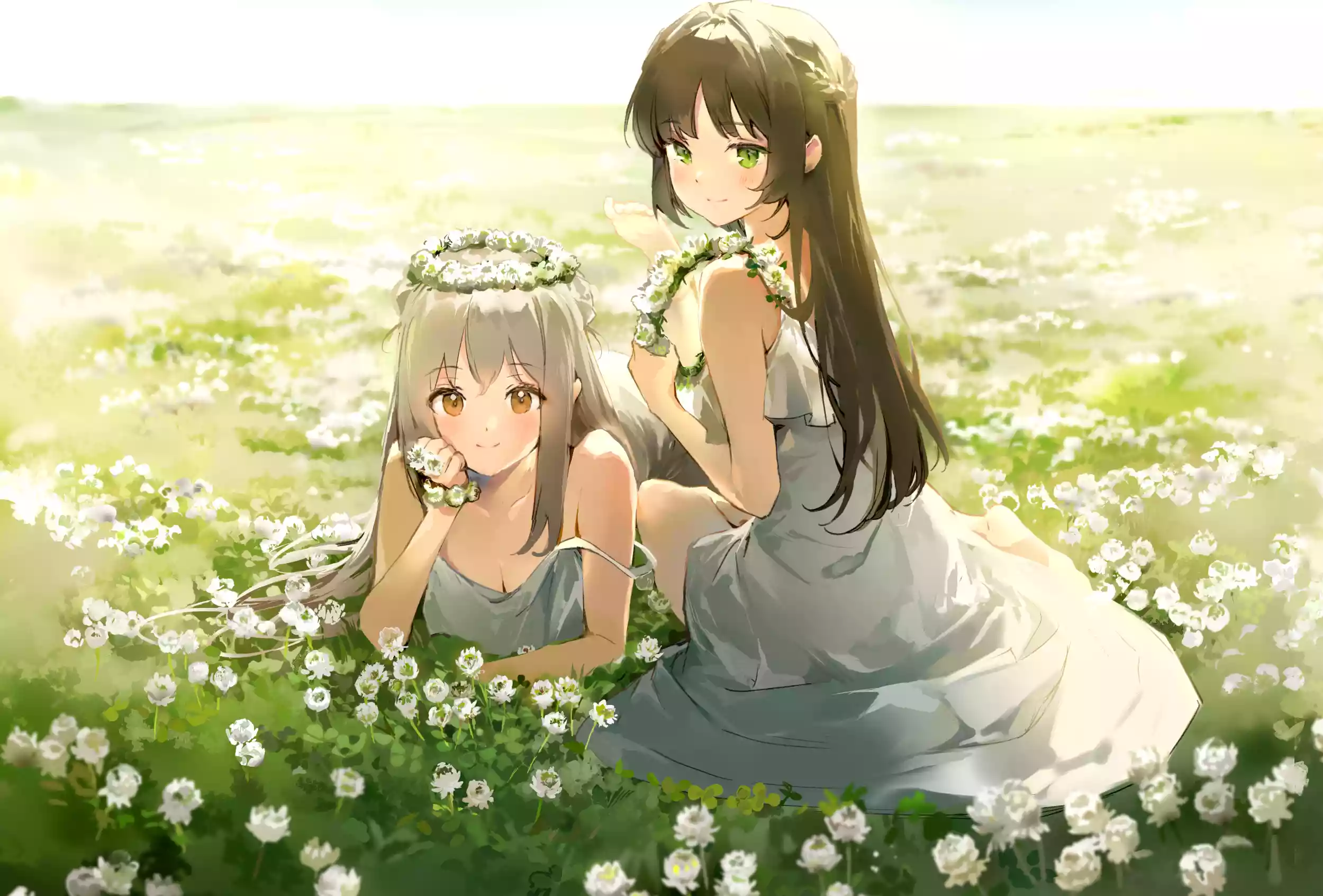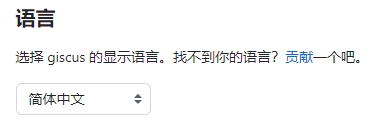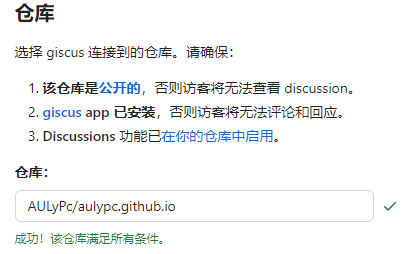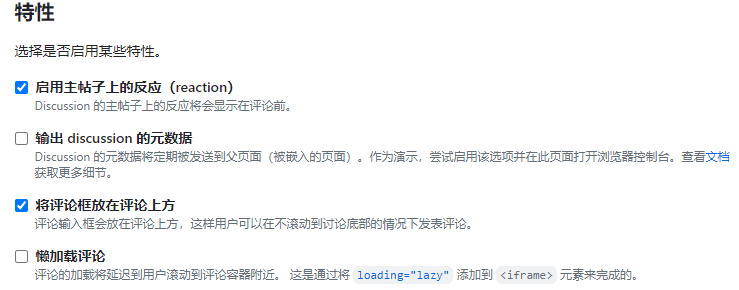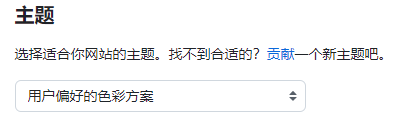674 字
3 分钟
利用giscus给你的网站添加评论功能
封面来源
注意该主题作者后续会添加评论功能
博主只是利用giscus第三方部署
别忘了去giscus项目点个⭐
请修改前做好备份,以便后续升级
总的来说,giscus的部署还是很方便的
通过选择你的配置后生成一小段代码
将这段<script>标签插入到你想让评论出现的位置即可giscus配置
选择你想要显示的语言
创建一个符合要求的仓库
分别点击蓝色字体,可直接跳转到相关设置页面
在满足上述3点要求后,输入你的[用户名/仓库名]
才会显示成功!该仓库满足所以条件
- 页面 ↔️ discussion 映射关系
无其他需求的话,默认即可
- Discussion 分类
同样的,无其他需求的话,默认即可
- 特性
按需选择即可
推荐勾选上将评论框放在评论上方方便用户发表评论
懒加载看情况进行选择,我这里就没选
- 主题
默认即可
但对于经常切换白天/黑暗模式的用户来说可能不是很友好
博主这里选择的是用户偏好的色彩方案
白天模式中很正常,但切换到黑暗模式后
giscus仍保持白色,很突兀
这点博主暂时还没查找有关资料
- 插入代码 按照顺序配置好后
下方会自动生成<script src="https://giscus.app/client.js" data-repo="AULyPc/aulypc.github.io" data-repo-id="xxxxxxxxxx" data-category="Announcements" data-category-id="xxxxxxxxxxx" data-mapping="pathname" data-strict="0" data-reactions-enabled="1" data-emit-metadata="0" data-input-position="top" data-theme="preferred_color_scheme" data-lang="zh-CN" crossorigin="anonymous" async> </script>注意友链页面
如果你还没在fuwari上创建友链页面的话
请看博主前几天发的文章
如果已经创建好,请在src\pages\friends.astro文件中修改
直接插入最后一行上方即可<Markdown class="mt-2"> <Content /> </Markdown> </div> </div> <!-- giscus评论 --> <script src="https://giscus.app/client.js" data-repo="AULyPc/aulypc.github.io" data-repo-id="xxxxxxxxx" data-category="Announcements" data-category-id="xxxxxxxxxxxx" data-mapping="pathname" data-strict="0" data-reactions-enabled="1" data-emit-metadata="0" data-input-position="top" data-theme="preferred_color_scheme" data-lang="zh-CN" crossorigin="anonymous" async> </script> </MainGridLayout>文章页面
找到
src\pages\posts\[...slug].astro文件
在</MainGridLayout>行上方添加即可<Icon name="material-symbols:chevron-right-rounded" class="text-[2rem] text-[var(--primary)]" /> </div>} </a> </div> <script src="https://giscus.app/client.js" data-repo="AULyPc/aulypc.github.io" data-repo-id="xxxxxxxxxxx" data-category="Announcements" data-category-id="xxxxxxxxxxxxx" data-mapping="pathname" data-strict="0" data-reactions-enabled="1" data-emit-metadata="0" data-input-position="top" data-theme="preferred_color_scheme" data-lang="zh-CN" crossorigin="anonymous" async> </script> </MainGridLayout> <style is:global> #post-container :nth-child(1) { animation-delay: calc(var(--content-delay) + 0ms) } #post-container :nth-child(2) { animation-delay: calc(var(--content-delay) + 50ms) } #post-container :nth-child(3) { animation-delay: calc(var(--content-delay) + 100ms) } #post-container :nth-child(4) { animation-delay: calc(var(--content-delay) + 175ms) } #post-container :nth-child(5) { animation-delay: calc(var(--content-delay) + 250ms) } #post-container :nth-child(6) { animation-delay: calc(var(--content-delay) + 325ms) } </style>其它页面
其它页面例如关于、归档等页面,这里也不多赘述
方法是一样的
以上
利用giscus给你的网站添加评论功能
https://blog.aulypc0x0.online/posts/add_comment_for_your_website_in_fuwari/